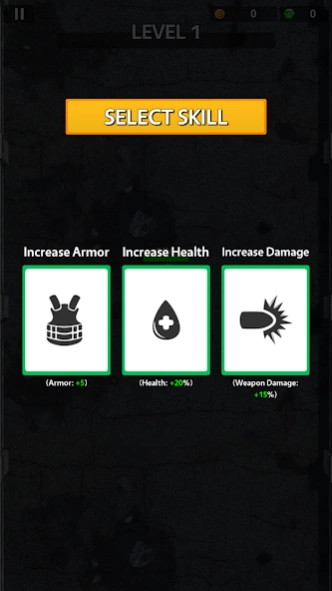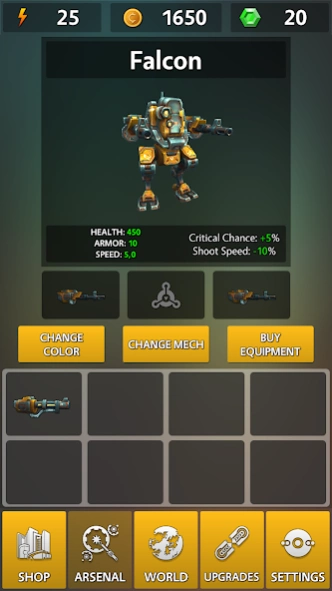Mecha 1.17
Continue to app
Free Version
Publisher Description
Mecha - 🤖 Mech Warrior! Accept survive the battle and destroy your enemies!
Join the mech battle in Mecha 💥 - the riveting arcade mech shooter game.
In a universe where there is no more trace of humanity, every existence itself wants to eliminate you! You are the only Mech warrior, the only one left from the old war... is it?
Try to survive and destroy all you find to make your way to your freedom! Enroll in mech fights with multitude of enemies, and make sure you use the right weapons, movements, and strategy to win the battle.
Key Features:
- Buy upgrades and weapons to improve your Mech!
- Buy new Mechs for different play styles
- Level up in-game to get a great variety of skills
- Fight in multiple worlds against tanks, spiders, robots, mechs and more!
Build your mech warrior to become the most feared mech pilot. Win the battle and satisfy your robot arena shooting needs to the fullest. 💥
🤖 Don’t miss one of the best mech games of 2020. Get Mecha now for free!
About Mecha
Mecha is a free app for Android published in the Action list of apps, part of Games & Entertainment.
The company that develops Mecha is Luis Moral Guerrero. The latest version released by its developer is 1.17.
To install Mecha on your Android device, just click the green Continue To App button above to start the installation process. The app is listed on our website since 2023-08-25 and was downloaded 0 times. We have already checked if the download link is safe, however for your own protection we recommend that you scan the downloaded app with your antivirus. Your antivirus may detect the Mecha as malware as malware if the download link to es.molabs.Mecha is broken.
How to install Mecha on your Android device:
- Click on the Continue To App button on our website. This will redirect you to Google Play.
- Once the Mecha is shown in the Google Play listing of your Android device, you can start its download and installation. Tap on the Install button located below the search bar and to the right of the app icon.
- A pop-up window with the permissions required by Mecha will be shown. Click on Accept to continue the process.
- Mecha will be downloaded onto your device, displaying a progress. Once the download completes, the installation will start and you'll get a notification after the installation is finished.